Opportunities
Using The Lead Fusion CRM Opportunities Tab
The opportunities tab will bring you to a place where you can view all of your leads/contacts and effectively know which pipeline your leads are in, as well as what stage of each pipeline they are in as well.
There are 2 Pipelines that we will be working with inside the Lead Fusion CRM
- ISA Pipeline: This is where you can easily view all of your leads/contacts that your ISA is currently handling. Inside this Pipeline you will see each Pipeline Stage that is available for your leads to go through. For example, each lead will start off in the Prospecting stage, here you can view every lead where contact has yet to be made. All the way to nurturing, where you can view every lead that is being nurtured currently by your ISA.
- Realtor Pipeline: This is where you can easily view of your leads/contacts that have transitioned from the ISA Pipeline, and are not inside your Realtor Pipeline and are in your hands to follow up with from here. You will see the different pipeline stages that your leads are in once they have been converted by your ISA. These stages will range from
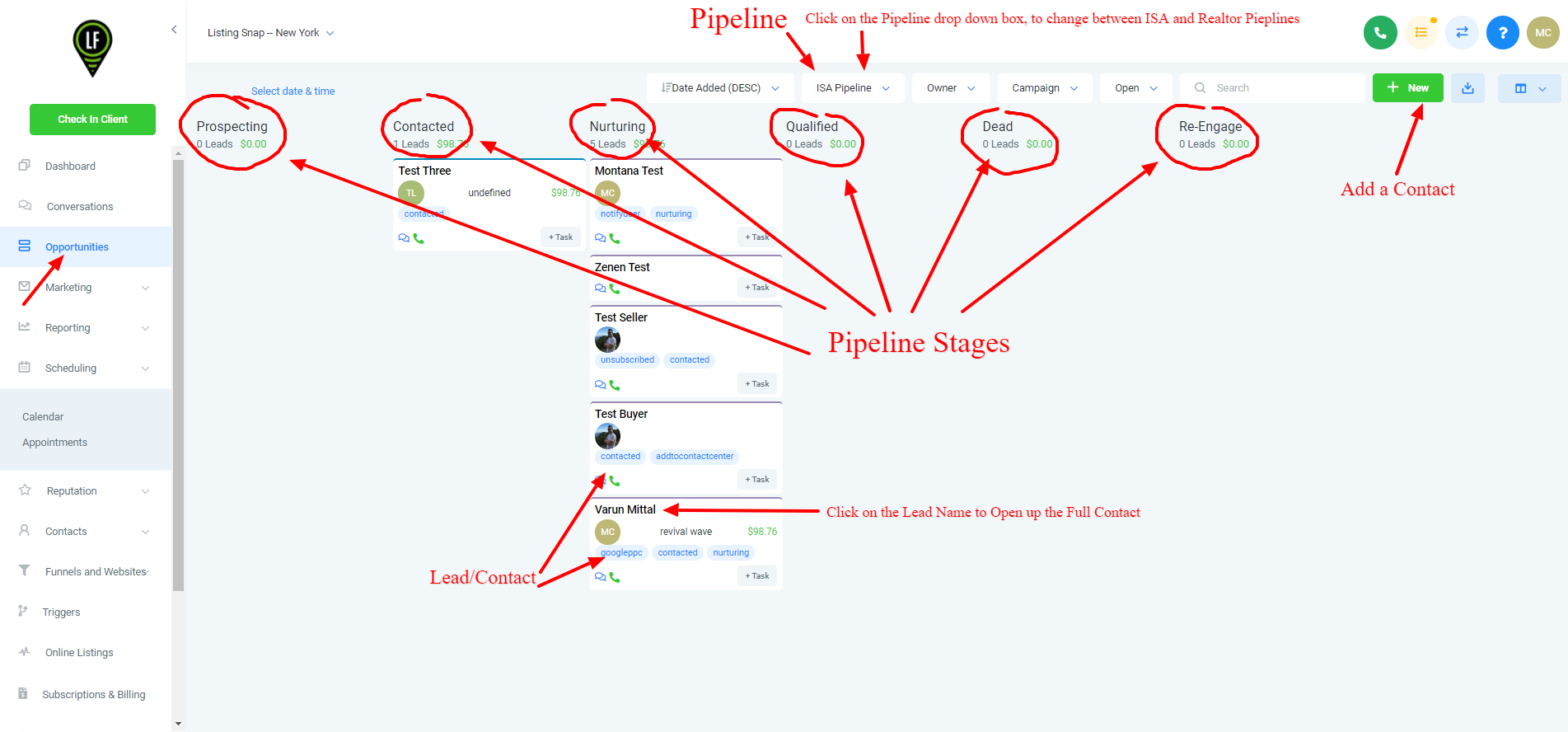
You can watch the following video for a quick run through on how to productively use the Opportunities Section to keep track of your leads, inside the Lead Fusion CRM.

