Buyer Inquiry Leads
Buyer Inquiry Leads
We handle any lead type and know more than anyone the importance of approach! Using the appropriate approach with a lead can make all of the difference in conversion rates. Buyer inquiry leads, are leads that have inquired about a specific property address and ideally need to be approached with the knowledge that the specific property inquiry is why we are reaching out.
Unfortunately, most CRM's do not pass the address through to us in the data/payload when we connect to them and that is what makes it tricky here. We do have a work around for this though and does require some manual leg work on our end here. To determine which work around suits you best let's first determine how these are going to or already are getting into Lead Fusion.
- Direct Lead Fusion Social Media Integration - For example: Facebook Form ->Workflow Trigger -> Lead Fusion->Your CRM - This will require a Zap (Zapier) to get the leads into your CRM. This process is seamless, and instant. This does require a bit of ongoing leg work every time a new ad is ran for a new property address. With each address there will need to be a new form correctly mapped in the Lead Fusion Integrations Tab, along with the workflow cloned and the new Trigger added as well as the new property address will need to be updated in the "inquiry" field so that our ISA can properly have the friendly address to use in the scripts.
- From your CRM to Lead Fusion (Address is included in data from your CRM ) - Your CRM passes along the property address (it's in the payload). This is the ideal process and makes everything super easy and requires no ongoing work here. It's set and forget for the most part!
- Directly from your CRM to lead Fusion (No address) - This is the most common connection type. The problem here, is that something has to tell us what the address is. This will require a Zap (Zapier). Instructions on building a zap for this is below. This zap can be cloned, and all you would need to change is the property address tag filter in Step 2 and the Inquiry Field in Step 3 with the new property address every time you run an ad for a new property.
How to build your Zap:
Step 1: Your CRM being the trigger - for this connection you will need your CRM'S API Key.
Step2: Filter - in step 2 of your zap you will need a filter to only allow " 123 Main St tag" through so that we can property identify these leads and add the friendly property address where it needs to be in Lead Fusion. You will need to make sure these leads are getting some sort of unique identifier that you can use to filter these leads only. Tags are typically the best route here as they will allow you to be property specific.
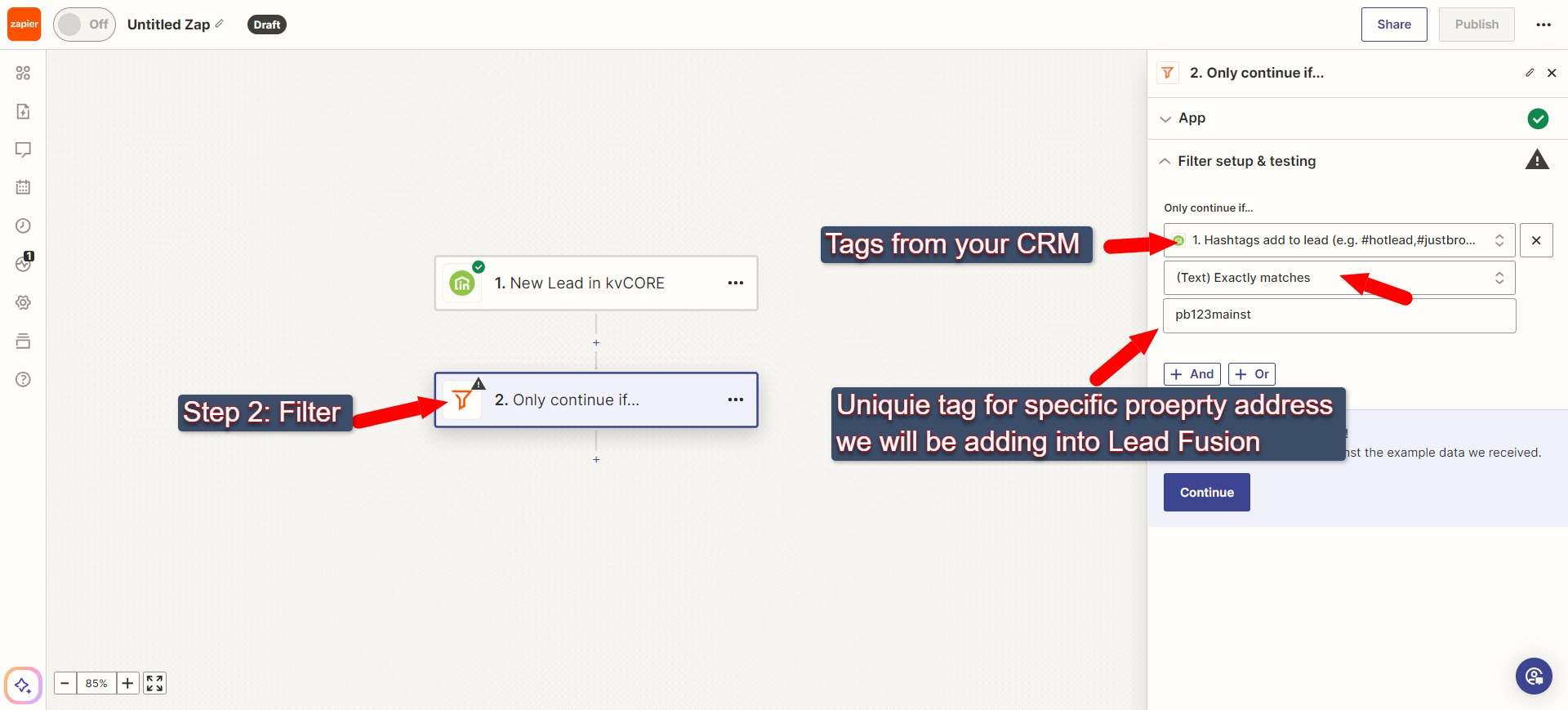
Step3: Create Lead in Lead Fusion - You will need to click on the following link to get an invite to use the Lead Fusion app in Zapier for Step 3 of your Zap: Lead Fusion Zapier Invite. Once this is complete you will search for Lead Fusion as the App for the third and final step in your Zap. You will need your Lead Fusion Account API Key in order to successfully connect your Lead Fusion Account. This can be found by logging into your Lead Fusion CRM and going to Settings -> Business Profile and then scrolling down until you see API Key and copying that by clicking on the clipboard and adding it into Step 3 to connect.
Lead Fusion API Key:
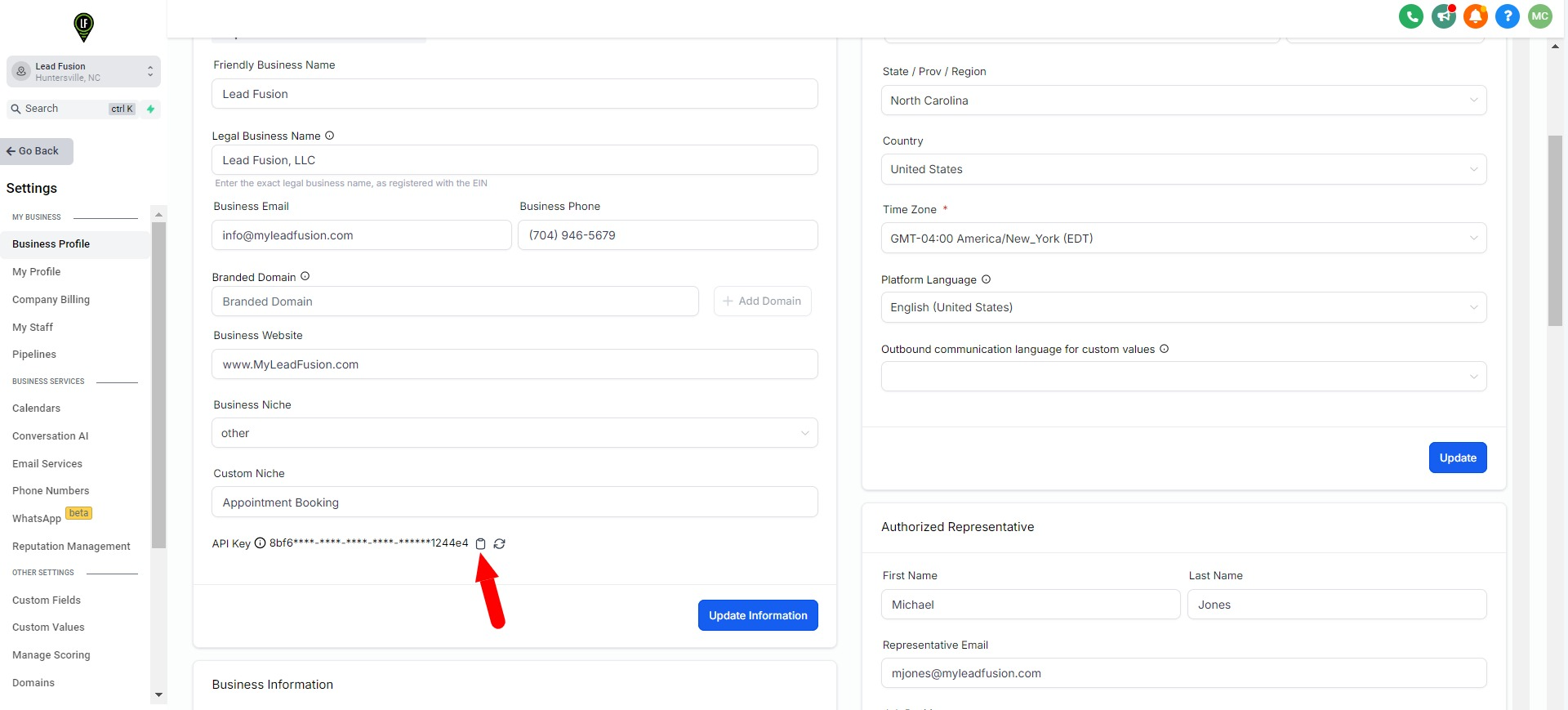
Once connected to Lead Fusion in Step 3. You will need to be sure to fill in the following in the Lead Fusion Step:
- First Name/Last Name and/or Full Name
- Phone Number
- Tags
- Mark As Lead: True
- Source
- CRM Link: If provided by your CRM in the payload. For example: kvCORE give you "Lead Details Link"
- Lead Type
- Inquiry: This is important. This is how we will get the proper friendly version of the property address to use in our scripts. The property address should be manually entered in here to look as follows: 123 Main Street, in Denver.
Lead Fusion is happy to handle almost everything on our end, until it becomes ongoing manual work for us. This is why we have 2 options for Buyer Inquiry Leads:
Options: Do It Yourself vs Lead Fusion Pricing
Option 1: Do it Yourself:
This can absolutely be done yourself and we have laid out the steps in how to do so above, making this process as easy as possible. It requires a bit of building in the begininng and some ongoing manual work with each new property that is ran. This is a great option for our more tech savvy customers, or customers already using Zapier!
Option 2: Lead Fusion Handles it for you
$25/mo up to 1 listing/mo
$50/mo up to 3 listings/mo
$100/mo up to 10 listings/mo
*** You always have the options to simply have the lead come through to us without the property address and we can approach it with a general buyer approach. This is not ideal, but can be done and keep in mind this may effect conversion rates.***

