Adding a single Lead to LF CRM
Adding a contact in the LF CRM is very easy. Simply scroll to the bottom of the menu bar on the lefthand side of the screen and click "Add Leads." This will pull up the Add Lead Form and when filled out in full, will automatically add the appropriate sms/email campaign and will instantly add the lead into our queue to get called. See below:
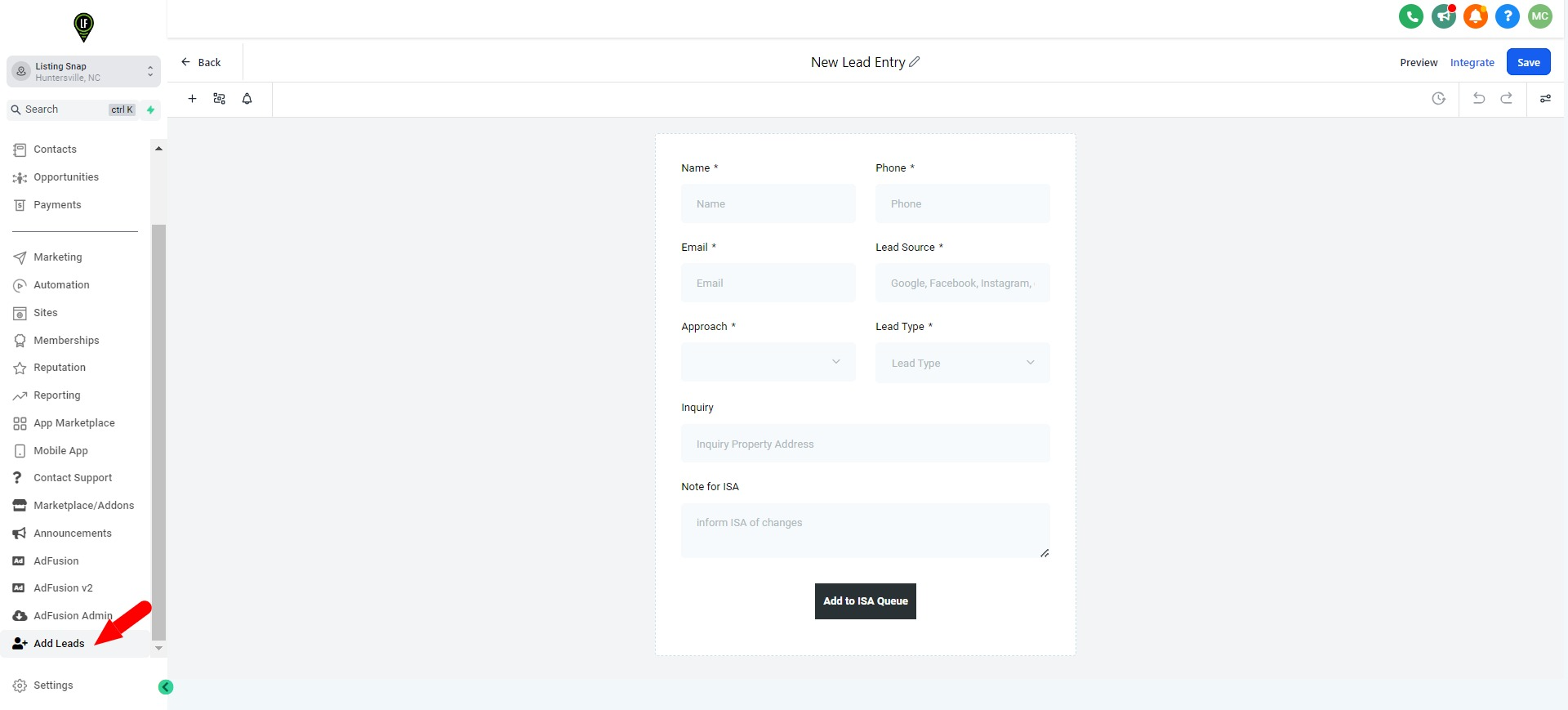
Note: Please refrain from deleting contacts. Not only is it never a good idea to completely delete your data, it can also mess up any sort of stats that you might need or that we may be keeping track of for you as well!
If you are looking to remove a lead from being contacted by us, or if you simply would like to claim a lead, click here for a guide on how to do so.
For more info on importing bulk contacts, contact support@myleadfusion.com.

