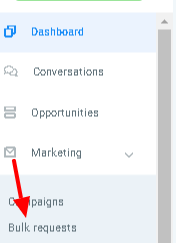Bulk Requests-Overview
By using the Bulk Request option you are able to add a bulk amount of people into a campaign.
Where to access the Bulk Request module.
- Select the Marketing option in the hand side menu.
- Once Marketing is selected then you will see the Bulk Request option.
- Select Bulk Requests to open.