Finding Personal Zoom Meeting Link
To find your personal Zoom link, you can:
- Sign in to your Zoom account
- Go to Profile
- Scroll down to the Meetings section
- Find your Personal Link
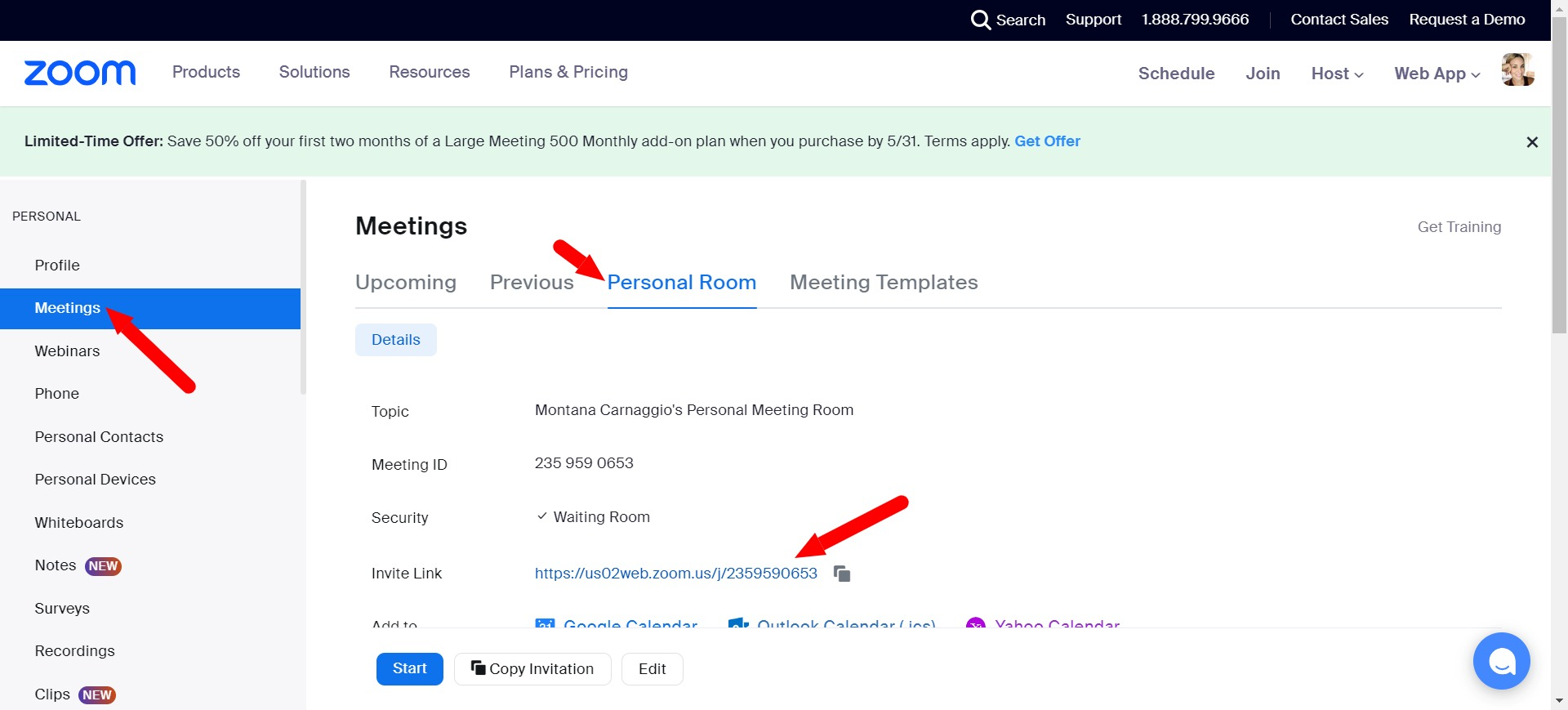
You can also find your personal Zoom link on the Zoom mobile app by:
- Signing in to the app
- Tapping the Meetings tab
- Tapping the information icon in the top-right corner
- Viewing your personal Zoom link under the PMI

