Find Your Facebook Ad Account ID
How you can find your Ad Account ID:
- 1. Go to Ads Manager - https://www.facebook.com/adsmanager/manage.
- Your Ad Account ID number is shown above the search and filter bar in the account drop-down menu.
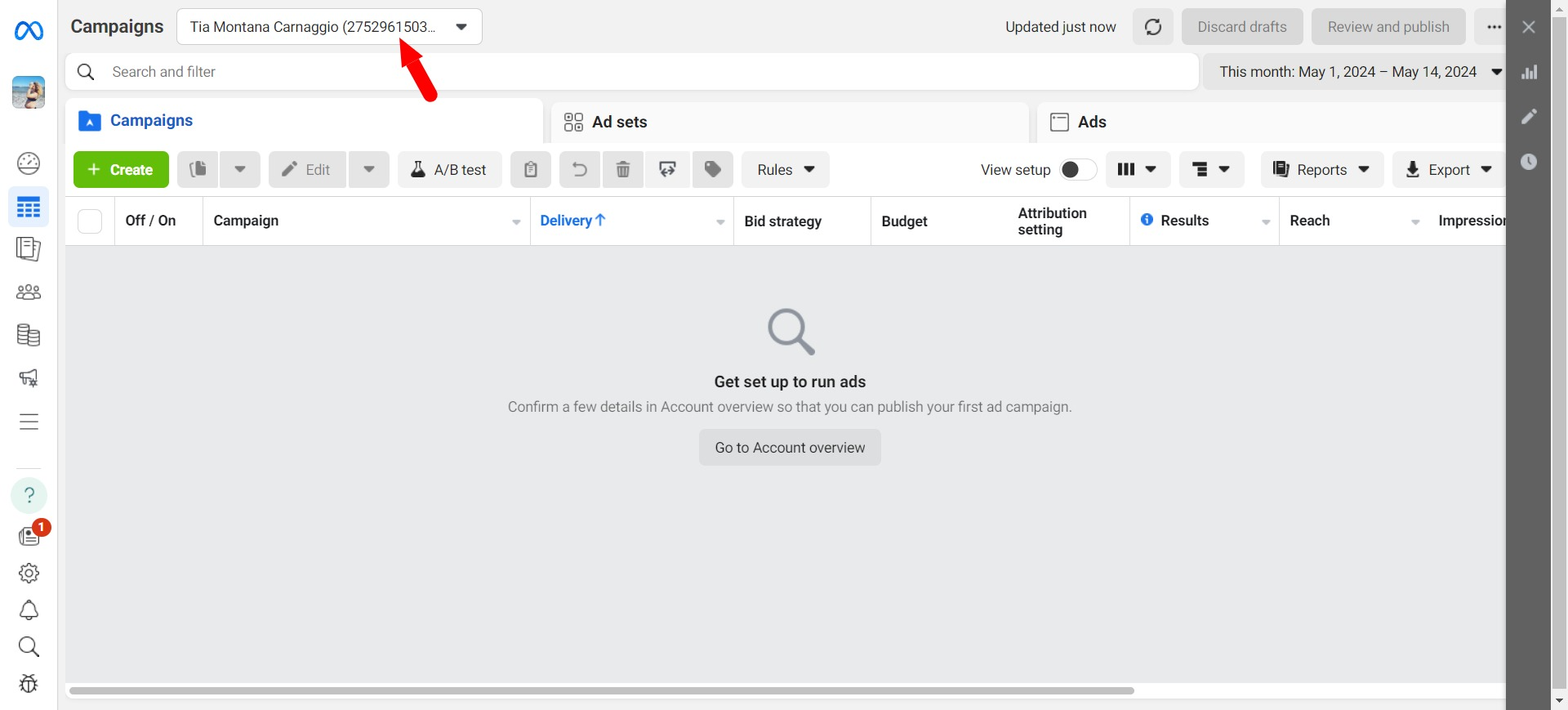
For your reference, you can check this link for a better view of the instruction: https://www.facebook.com/business/help/149262790087576

