Listings to Lead - Getting Started
So you've decided to get started with Listings to Leads. You couldn't have made a better decision! Combined with Lead Fusion, you have created a lead generating powerhouse!
Now we need to get you setup. Let us remind you, this is a brand new partnership! Previously, we would simply recommended L2L to our customers, and they would have to set everything up, as well as keep up with their L2L accounts. This all changed, since our recent partnership, allowing us to do 90% of the work for you. Since it's brand new, we appreciate the patience in getting you started! We are extremely excited about this, as we have never had a customer of ours have a negative experience with L2L leads and Lead Fusion setting appointments.
Now for the setup process. We will take care of most, but please do a few things for us.
- Log in to your L2L account and let us know if you need assistance with that. (be sure not to make any changes to your account without running it by us so we can be sure to optimize everything the best we can for you) You can click on the following link and it will take you to L2L so you can login.
https://www.listingstoleads.com/ - Sync your main social media profile. (we will show you how below)
- Provide us with Lead Links (we will explain below)
Setup Process
- Log in to your account: This should be easy but we are always happy to help out. If you don't know your password, and are not able to retrieve a new password yourself, L2L support can hep create a new temporary password for you. If you need our help as well, we are always happy to assist.The photo below shows where to go if you forgot your password.
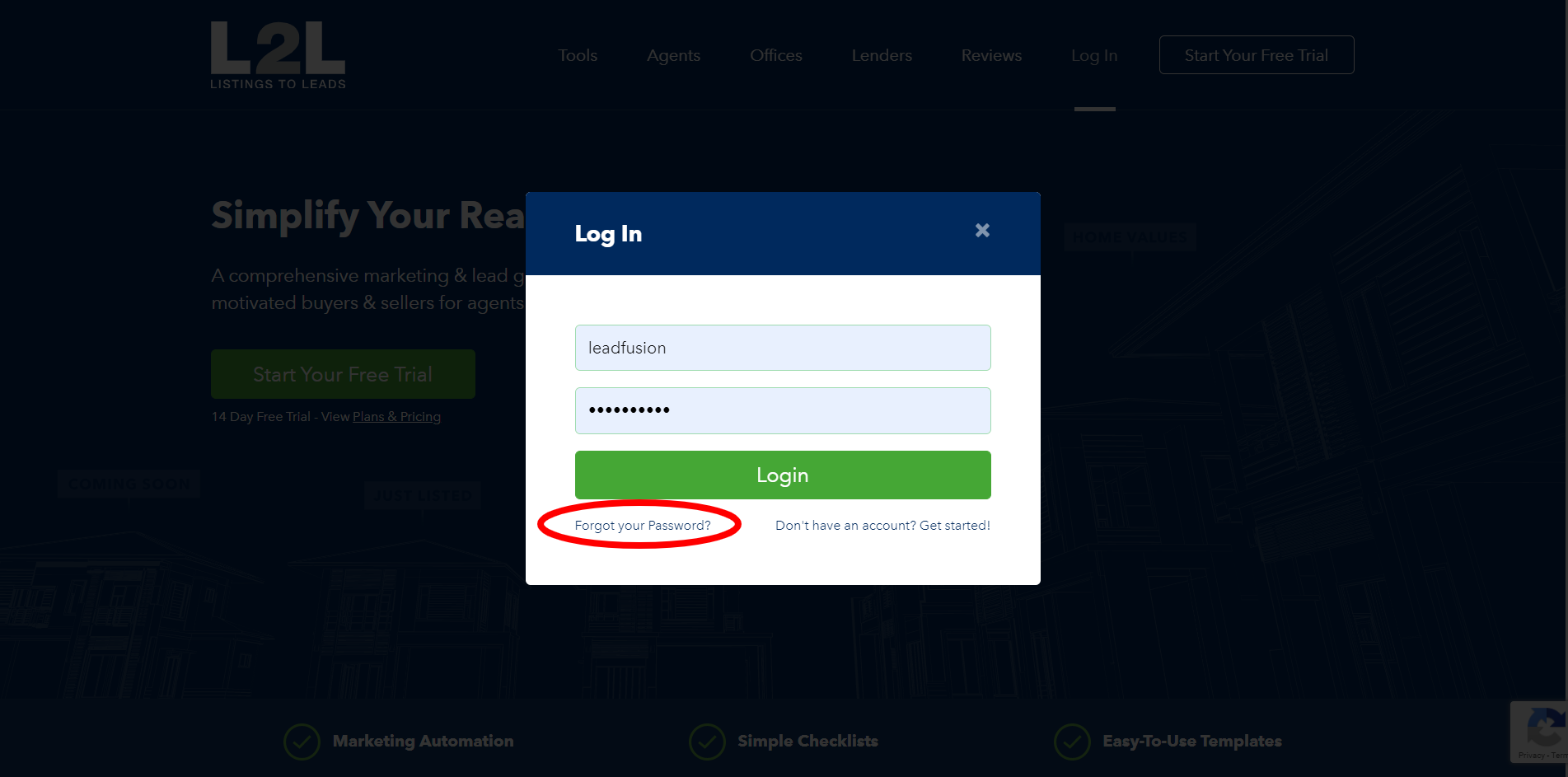
- Sync Social Media:
- Add social URLs by clicking on Account tab, and then social media accounts and fill in the URLS as shown in the picture below
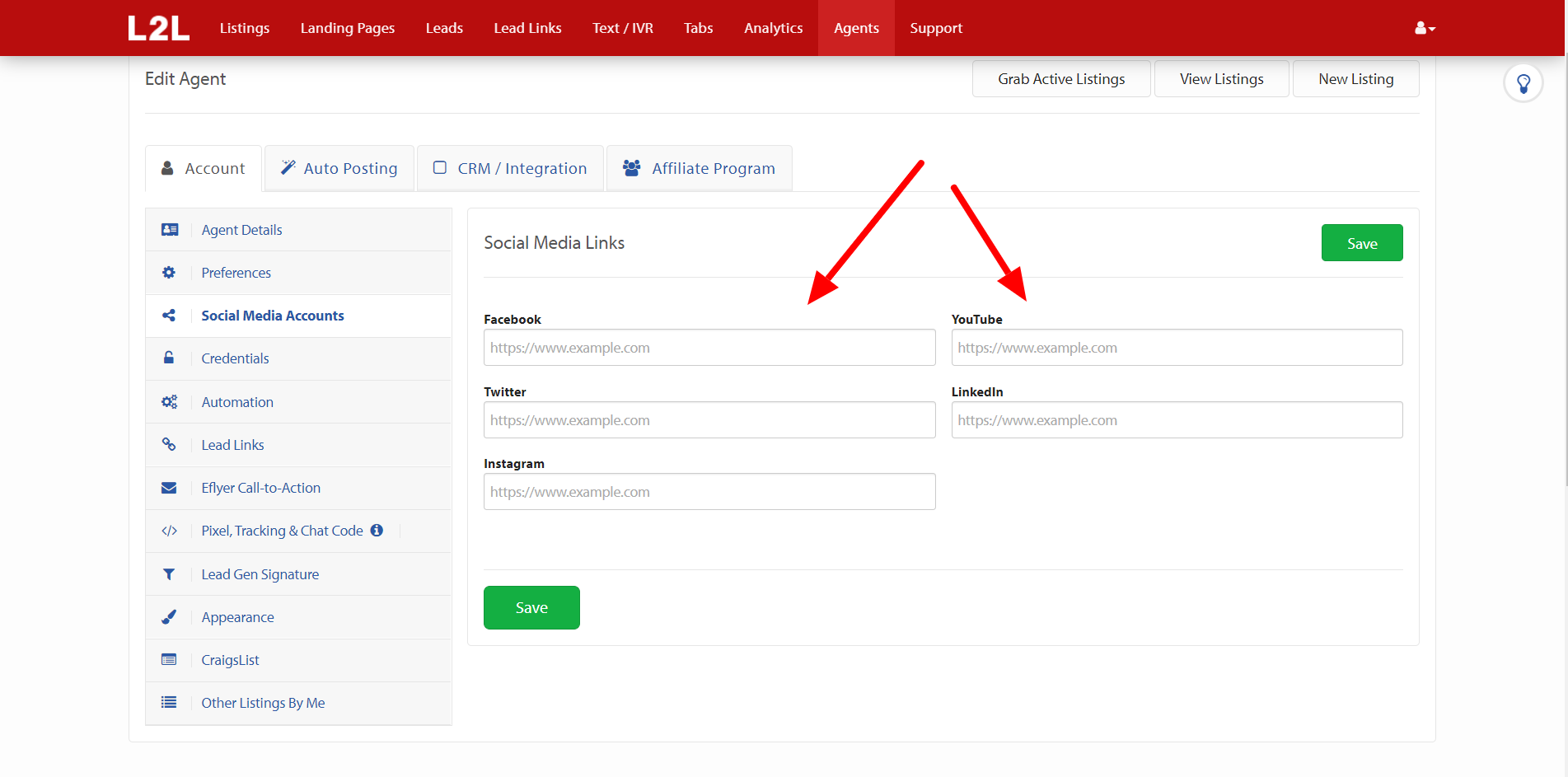
- Sync social profile (simply click, and login using your credentials) At the top beside the Account tab, click on Auto Posting and sync your social media accounts by clicking on the blue tabs as show in the picture below.
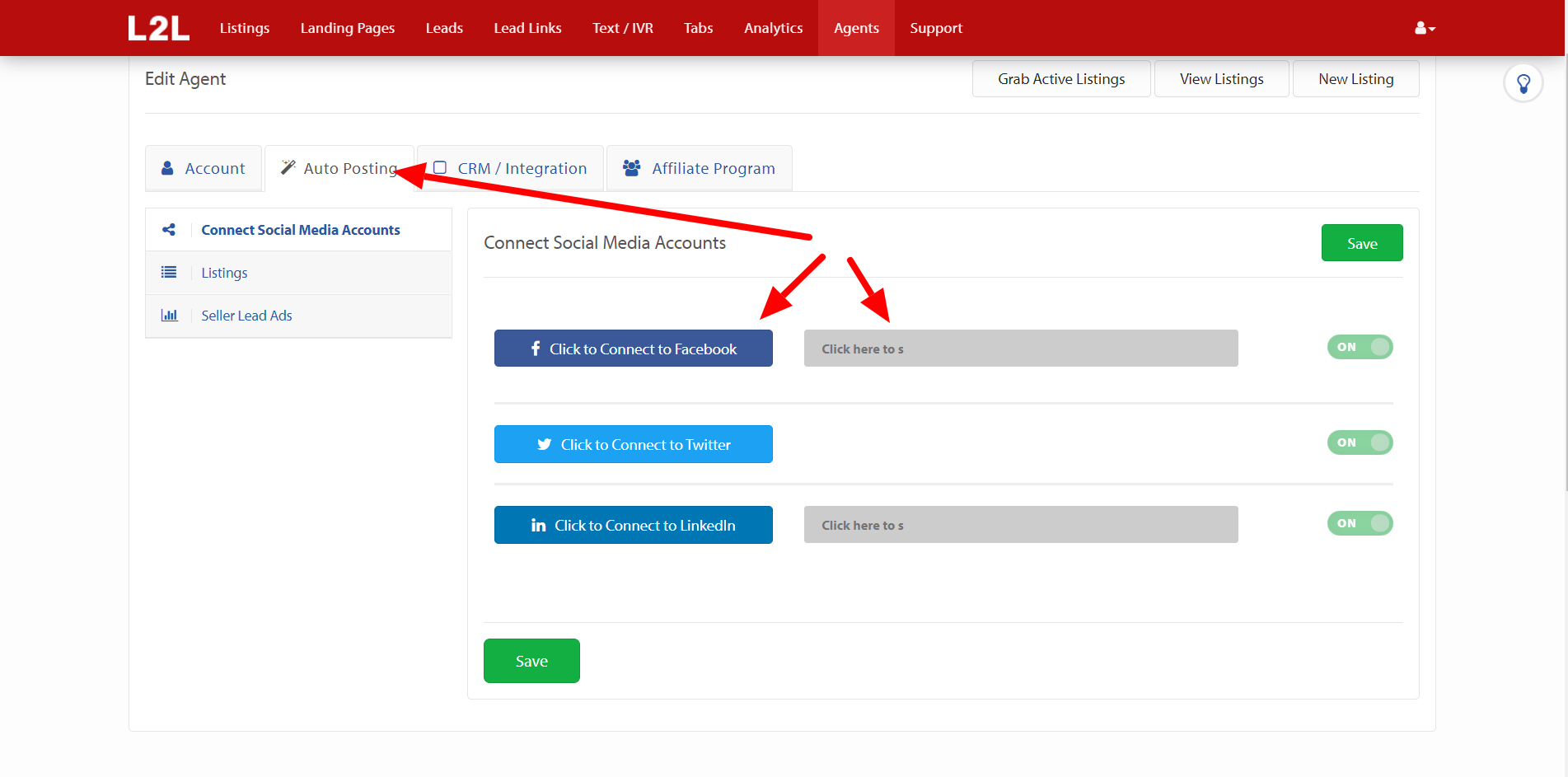
- Add social URLs by clicking on Account tab, and then social media accounts and fill in the URLS as shown in the picture below
- Provide us with Lead Links. Lead Links (if you have them) are clickable links located on the left of every landing page. Every ad we run will capture leads using a landing page built in your L2L platform. Every landing page has multiple lead capture methods. For example, if you are advertising a listing for sale, the lead may see a "what's your home worth" link, click it, and now we know they likely have a home to sell. You may also send us a few links showing a list of homes in a certain desirable area, town or neighborhood. Once you have this, simply email it to support@myleadfusion.com
If we are requesting this from you, we are working toward getting your account live, and this will help us save time. Let us know if you have any questions or need us to walk you through any of these steps.

